How to Write a PRD (Product Requirements Document): A Practical Guide for Product Teams
A Product Requirements Document (PRD) defines what you're building, for whom, and why. It's the connective tissue between vision and execution — aligning product, design, and engineering teams under a shared purpose. Whether you're working in agile sprints or waterfall phases, a clear PRD keeps your team efficient, your stakeholders informed, and your users at the center of every decision.
What Is a Product Requirements Document (PRD)?
A PRD is a structured document that outlines the objectives, scope, and specific requirements for a new product or feature. Think of it as a blueprint — it doesn’t dictate how something is built, but rather, what should be built and why.
The main goal of a PRD is alignment. It ensures everyone on your team — from developers to designers to stakeholders — understands the user problem, the value proposition, and the intended solution. In a fast-paced product environment, it helps maintain clarity, avoid misunderstandings, and keep development focused.
PRDs are versatile. In agile environments, they often coexist with user stories in Jira or Confluence and evolve continuously. In hybrid or waterfall models, PRDs can be more rigid and comprehensive, acting as a contract between business and engineering.
Here’s how PRDs fit within the broader landscape:
- PRDs describe what should be built and why.
- User stories detail individual user scenarios and acceptance criteria.
- Technical specs describe how features will be implemented.
- Strategy docs explain the long-term vision and business objectives.
Picture it like this: your product strategy defines the mountain to climb. Your PRD picks the route. Your user stories and specs guide each step.
Why Writing a Clear PRD Matters
A great PRD is a time-saver and a quality enhancer. Here’s why clarity is non-negotiable:
- Reduces rework: Teams spend less time interpreting vague requirements and more time delivering what users need.
- Speeds up development: With a shared understanding, blockers are identified early and confusion is minimized.
- Improves cross-functional collaboration: Everyone speaks the same language and works toward a unified goal.
According to a 2023 survey by ProductBoard, teams with well-documented product requirements ship features up to 30% faster than teams without them — simply because they waste less time on clarifications and corrections.
What to Include in a PRD (Essential Sections)
1. Overview and Strategic Context
Start with the “why.” Define who you're building for and the problem you're solving, in a way that aligns the team around shared intent.
Include:
- A short elevator pitch (1–2 sentences)
- The strategic goal or product objective this supports
- A clear problem or opportunity statement
- A draft release note to sharpen focus and outcome from day one
Writing the release note first helps clarify what success looks like — for users and for the business.
2. Target Users, Use Cases & Value
Ground your spec in real user needs. Describe who the users are, what they’re trying to achieve, and why this matters.
Include:
- Persona snapshots with roles, pain points, and goals
- Example use cases or user journeys
- Quotes or examples from support, sales, or customer interviews
- Expected value created for each user type
3. Features, Scope & Functional Requirements
List the core features needed to solve the problem. Prioritize clearly and tie each feature to user value.
Structure:
- Feature Name
- Use Case or Job-to-be-Done
- Short Description
- Priority (P0/P1/P2)
- Acceptance Criteria or Success Metrics
Optionally:
- Link to relevant Jira tickets, Figma flows, or design files
- Include constraints (technical, legal, performance) or known dependencies
4. Success Metrics and Impact
Wrap it up with how you’ll measure success. Define what outcomes will tell you the feature worked — and for whom.
Include:
- Business KPIs (e.g. adoption rate, activation, retention)
- User outcomes (e.g. task completion, reduced support tickets)
- A simple “before vs after” goals chart if useful
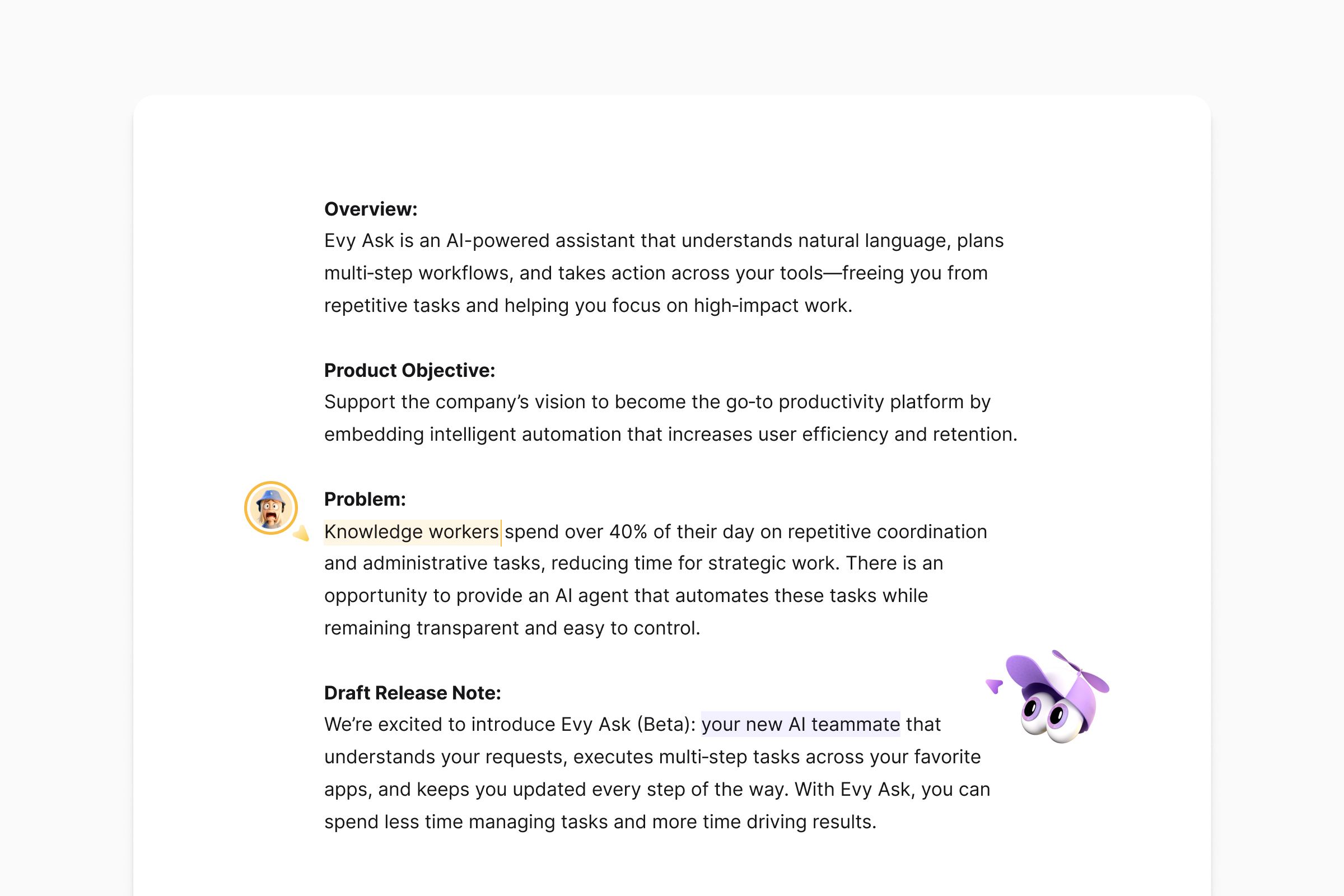
How to Collaborate on a PRD
Writing a PRD isn’t a solo mission. Involve engineering, design, data, and even customer support early on. Treat the PRD as a living document — one that evolves with feedback, discovery, and iteration.
Recommended tools:
- Confluence or Notion: Great for structured collaboration
- Google Docs: Ideal for fast feedback and comments
- Productboard or Cycle: For integrated roadmaps and feature tracking
Embed screenshots, links to tickets, and add comments where decisions are needed. Version control and edit history are your friends.
Common PRD Mistakes to Avoid
Over-Specifying or Under-Specifying
Trying to control every detail upfront can backfire. Overly prescriptive specs slow teams down, stifle creative thinking, and lock you into early assumptions.
Your job isn’t to design the solution — it’s to define the problem clearly and let the team shape the how.
Tip: Focus on outcomes, user stories, and edge cases — not button colors or hover states. Leave room for engineering and design judgment.
On the flip side, vague specs lead to misalignment and rework. Saying “just build a filter” without explaining the logic, data, or user context invites confusion.
Tip: Be especially precise about:
- Edge cases
- Success criteria
- What’s in vs. out of scope
And when in doubt — show an example.
Writing in a Silo
PRDs written solo (and shared too late) usually miss the mark. Engineers and designers aren’t reviewers — they’re co-creators. Waiting until your doc is “final” wastes time and leads to friction.
Tip: Draft collaboratively from day one.
Use async comments, workshops, or even AI-powered prompts to involve stakeholders early. You’ll catch blind spots faster and build shared ownership.
Treating the PRD as Static
A PRD isn’t a PDF to file away. It’s a working doc that should evolve as you learn. Priorities shift, scope changes, technical constraints surface — if your PRD doesn’t reflect that, people stop trusting it.
Tip: Keep the PRD alive.
- Revisit it weekly
- Track open questions and decisions
- Log major changes transparently
This habit keeps the team aligned and reduces surprises during delivery.
FAQs
What is the difference between a PRD and a feature spec?
A PRD defines the what and why. A feature spec focuses on the how (technical implementation).
Who should write a PRD in a product team?
Usually the product manager, but with contributions from design and engineering.
Do Agile teams still need PRDs?
Absolutely — but in lightweight, iterative formats. Agile thrives on clarity.
What’s the best tool to write a PRD?
Use what fits your team: Notion, Confluence, Google Docs, or a purpose-built tool like Cycle.
How do you maintain PRDs during development?
Review regularly in sprint planning and retro meetings. Use comments to log decisions.
What’s an example of a good PRD format?
Clear structure, user-centric language, embedded visuals, and tracked decisions.
Can a PRD be replaced with user stories?
User stories are part of a PRD. But stories alone don’t explain why a product exists — a PRD does.
